8th Grade Self-Portrait Unit-
"Through the Looking Glass"
For the next few weeks we will be discussing portrait art and you will be reflecting on your personal identity and how we think we are viewed by others. This project will take a look at many artists and art forms while creating a body of work that is unique to every student because every student is a unique individual. We will be working on creating a group of artworks for this project. You will need to keep everything that we work on together in a folder or portfolio. You will be presenting all your work as a whole at the end of the project. Keep up with all of your sketches and studies that we work on as well. You may also think about taking pictures, taking notes, drawing in your sketchbook, or writing journal entries to help you work through the projects and presentation. These will all help in your presentation as you explain the processes that we went through to complete your artworks.
WEEK 1:
Day1-2 Group Discussion and Self- Portrait Worksheet
We will begin by looking at portrait artwork and discussing the definition of what a self- portrait actually is. The first website we will visit, The Art Genome Project, will help lead a class discussion on portrait art. This website discusses historical foundations as well as contemporary views of what a self portrait is. The second site, an edublog, contains a worksheet that students will complete. Follow the directions on the worksheet and complete the assignment on a separate sheet of paper.
"Every artist of every style and period has had a crack at a self-portrait at one time or another. For the artist the interest of the self-as-subject is often expedient: a model they don’t have to pay; a convenient alternative to yet another arrangement of crockery or flowers.
But for the viewer, the self-portrait opens up a potent range of possibilities: the artist is seen looking into the soul of the person they know best (one would hope), who they care about most (inevitably) and with whom they have the most perplexing relationship – themselves. Meeting their gaze, we take on their position, seated in their chair or standing at their easel; viewer becomes artist in an exchange of roles that makes this perhaps the most compelling of all artistic genres."-- James Hall
Here are some PowerPoint presentations that show many different examples of portrait art from many different artists. Portrait art has been created since the earliest of times, but not until the Renaissance did self- portraits become truly popular. They continue to be an important part of contemporary art today.
DAY 3,4- Drawing Practice: Facial Features
Now we will work on drawing individual parts of the face. You will need to look at the powerpoint and practice drawing your, 1.Nose 2.Mouth 3.Eye 4.Ear. You must use pencil and try to show as much shading and definition as possible. Each drawing needs to be a half- page sketch.
Use a mirror to look at your own facial features or use your chromebook to take a picture of your facial features for reference. DON'T COPY FACIAL FEATURES OFF OF THE INTERNET. DRAW FROM LIFE. You need to practice drawing yourself to help you prepare for your self- portrait.
Facial Features
End of Week 1
Take home and complete any of the work from this week that you have not finished. We will be looking at all the different options for creating your artwork as well as starting your first piece during week 2. Also, make sure you are keeping up with all of your sketches and studies since they will be helpful as we continue working on self-portraits.
Week 1 Assignment Recap
You should have completed these items this week:
1. Portrait WS
2. Four facial feature sketches
WEEK 2
Self Portrait
(based on a famous artist's self portrait)
4-5 DAYS- We will create our first self-portrait work this week. Your first self-portrait must be created in the style of a famous artist. For example, you could create a self-portrait, modeled after Vincent Van Gogh's Impressionist style. Begin by searching for an artist or style of art that you like, or choose one from last weeks worksheet. Ask the question, What makes that artwork unique, how will you create a piece that is recognizable in that style, but still have your own personal flair?
Take a picture of yourself on your chromebook to use as a reference, you should be working from a photograph of yourself.
Van Gogh's Self-Portrait Self-Portrait modeled after Van Gogh

From the examples you can see how the two pieces relate to each other. The artist on the right is trying to mimic Van Gogh's style in his piece, on the left.
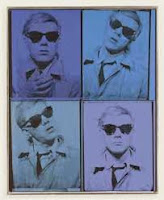.jpeg)
Here is another example: On the left is a piece by Andy Warhol and on the right a piece modeled after Warhol.
How do the pieces relate to each other?
End of Week 2
Complete your self-portrait that is based on a famous artist's work.
If you haven't completed it, take it home over the weekend to finish. Remember to keep up with any sketches you did during the week for your final presentation.
WEEK 3
8-bit Digital Portrait
2-3 DAYS-
This week everyone will be creating a digital self portrait using a web based photo editor called Pixlr. This app is a lot like photoshop but can be used for free. You will be transforming a photograph of you into a retro 8- bit self- portrait. Below is a slideshow with examples of 8-bit artwork and below that are instructions on how to use Pixlr to create your 8-bit portrait artwork.
End of Week 3
You should have completed and shared your digital piece with me by the end of the week.
All work for the portrait unit should be completed and turned in by this point.
8th AR Standards: CR1.8.1 CR2.8.1 CR3.8.1 R8.8.1




Are you working with Chromebooks? by chance?
ReplyDeleteYes we use Chromebooks. Pixlr is a great free resource to use for digital projects.
Delete